For the last two weeks, I had been involved with presentations and speakers. As part of my degree program, I am supposed to present a paper on anything related to Electrical and Electronics Engineering.
I could observe and see why some presentations are better than the others. Here are some tips that you might want to use for your next killer presentation. Good luck in advance.
Making Better Presentations
When I started hunting for some resources to see how the best presentations are made, Binny passed me a link on how to Make Presentations in the TED style. The best thing I like about TED presentations is the absence of Bullets. Here are some of the TED commandments I found interesting:
- Thou Shalt Tell a Story.
- Thou Shalt Remember all the while: Laughter is Good.
- Thou Shalt Not Read thy Speech.
The page also has links to some awesome TED presentations that you will love watching. Its well worth your time, swear to God.
Watching some TED will give an idea of how a great presentation will look like. Here are some observations over the past two weeks.
Show only the Tip of the Iceberg (but you better see the bottom too)

Having an in depth knowledge is the most important success factor. Your knowledge of the topic will flow out as confidence and will help you impress the audience. If you are giving a presentation on what you already work on, then you probably already have deep wisdom. But as students, we were supposed to present technologies which we had never heard of before. Research deep and wide, learn much more than you actually need to talk.
Simplicity is Awesome (let me keep this simple)
Simple backgrounds with minimal graphics looks good and acceptable. I always prefer white backgrounds because, usually the wall on which the presentation is projected is white and illustrative images will blend into the white slides easily.
Avoid chaos (tell a story instead)
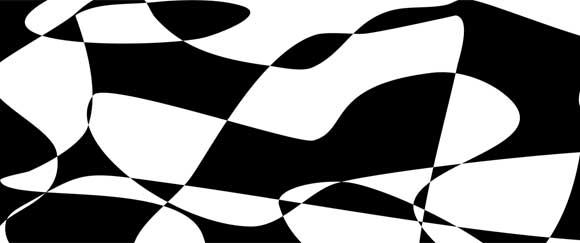
Organize the slides well so that the listener will get the flow of information easily. Lookup your subject on a ebook and see how the author has organized it. Bring the user to the core of the matter as if you are telling out a story.
Slides are not speaker notes
Many a presentations I have attended had the speaker reading exactly what’s written on the screen. If its so, why do we need to speaker on the first place?
Think of slides as illustrative images on textbooks and what you speak as the text written there. The slide should act as an aid in better understanding what you say; not as a note book that contains what you just said.
Split it up

One point per slide seems to be a great idea to keep the audience involved. So you will have more number of slides, each slide will have very few words and you will be flipping through them faster. More slides will give you more space to add images. Splitting up points will help you get rid of bullets too.
Get to the Details (wherever necessary)
Not everyone listening would know what is isotropic metamorphism or heuristic analysis. Better start from the basics, but be quick and precise, so the others who know what they are, wouldn’t get bored. Knowing your audience will help you decide how deep you should go. Like, if its a Blog camp, you wouldn’t have to start from what is a Blog, but when you speak about XML-RPC, better explain what it is.
Skipping points is OK (its better than stammer)

Suppose that you came across something that you cannot understand AND something that is NOT really important to your presentation. Then better skip it. Its always better to not say something, rather than saying it and stammering around it when someone asks for clarification. Rather than including it in the slides, maybe you can say it in between.
But if its something really important for your presentation, then you better research on it, or maybe you want to change your topic!
Over to you
What do you think that makes a Great Presentation? What are the guidelines for a corporate presentations? Any tips would be appreciated.
My presentation was on Grid Computing. Have a look –
I kept the details off from the slides, so the slides are neat and I had some real job on-stage. The flip-side: you wouldn’t probably understand anything from the slides above.






Really good tips. I deliver a lot of presentations and these tips will really help out a lot. The biggest mistake I see people make is reading long passages of text from a slide. Your slides should serve two purposes, act as a visual augmentation of your speaking and an agenda to keep the speaker on track.
Honestly, my intention when I created slides with nothing to read was to grab the attention of the audience to me rather than at the slide. Usually I find people reading the slides instead of listening. I wanted them to look to me. lol
Thanks for the compliment, glad you liked!
Tell them what you are going to tell them, tell them, and then tell them what you told them ! 😉
Nice presentation here Arun and belows is an old trick, which I follow till today…
If you don’t want any questions, look the audience over and ask if there are any questions. This puts pressure on the audience and makes many of them choke, and therefore, not respond ! 😀
Sometimes it saves and sometimes not..
Hey, I love to answer questions, you know that already, right? Instead of making them sit quiet, I make them ask questions. If people don’t ask anything, I feel that they are not listening or am not able to deliver.
“Tell them what you are going to tell them, tell them, and then tell them what you told them !” Thats really cool 🙂
Yup ! Arun is always “Happy To Help” and married to Twitter and his blog ! 😛
Thanks man 😛
Simplicity is the best part of a presentation i think and thats what makes people love it.
Yea, Simple things are really awesome. Its true in most of the things. See Google and Twitter 🙂
Thanks for the tip.
Hey Arun,
This is a great presentation!
Thanks poch. It was presented for my course seminar. Luckily, It went well 🙂
Hi Arun,
First comment in MC. Brilliant presentation and fantastic post. well done.
U know, I was going through TechNewsWorld and found a new article there. check it out. http://u.nu/6rkq. {How Smart Grids Could Empower Hackers}. the dark side of Grid computing? anything to do with your topic? 🙂
Anyway, Nicely done.
Hey, Thanks for dropping in! Good to see you here.
How come you have links related to almost everything? @JerryJose7 says so and now it seems to be right. lol
Its not exactly related to Grid computing, but related to Electrical Grids, btw, if you remember, Electrical is my trade in Engineering. So this is something interesting. Thanks for sharing. 🙂
Grid computing might have similar dark sides too. Whenever the public gets access to awesome power, there is are problems always, right?
Hi Arun,
How come my comment straight away go to spam? 🙂 may be bcz I put that link on there innit?
as u said, whenever people get access to awesome power,but there is no problem, eventually they make problems.
links? lol. man, I never stop reading. thats the only job when I open my computer.
Ya, its cuz of the shortened link to be exact. The long one would have stayed in.
I try to read these stuffs, but I never read. I open these pages, keep them there till FF crashes, lol 🙂
Thanks so much for this info. I’m new to giving presentations and this will surely help.
Good luck! Remember to be yourself even when you are on stage 🙂
Great post.. I passed on the link to my brother who needs to prepare presentation. might be useful for him…
what i like in your posts is the images that you use. They are very good. Do you search them on google images or somewher. any advice to use such images on my blog to make readers moer happy…
I use shc.hu. Here are the details.
Good luck to your bro!
I had read the post long back when it was published and found it intriguing even though my profile did not entail me making presentations 😛
However, now when my profile entails mostly presentations, i thought of asking the question that i had.
What do you do to make your presentations stand out when you cant present them.In the sense, that your presentation is going to be read/seen by the audience but you wont be presenting it.That is the case with me now 😛
In that case, the points mentioned by you or even general presentation best practises take a hit. How to get the point across including every possible detail yet keep it crisp.This is one interesting challenge that i am facing.
What do you think?
Thats interesting. I am not sure if we can call that a presentation on the first place, if you don’t have a presenter. The better option would be to make a video with narration. or else you will have to write everything down on the slides (which is a total no-no for most presentations).
Just see this presentation – http://tr.im/HowGridsWork
I think this is close to what you have said here. You don’t need a narration, but it conveys well 🙂