Guest Post by Bob Newman
Computers are important and like any other machine, many problems and errors crop up while working on computers. These complications can be related to hardware, software, or are inherent in the execution of the various routine tasks by the computer. One of the most commonly encountered errors during the software execution of the computer is the various dll files (dynamic link library) errors.
These errors are for the most part encountered by those computer users, who operate upon Windows-based operating systems, and need to do with the various dynamic link library files residing in the registry of the operating system in the computer. Although these various dll errors can prove to cause a lot of impatience as well as frustration, fixing these errors is not a task which would prove too much a challenge, if you really get a hang of what is required to be done.
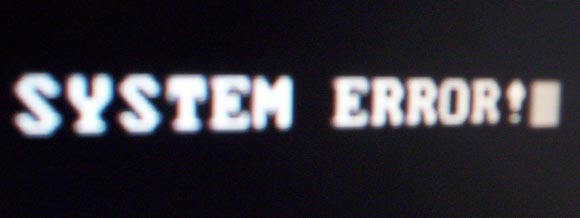
The very first step in the course of solving a problem is to find out the root cause and the various reasons behind the problem. The registry structure of a computer is such that it is composed of a number of .dll files. These dynamic link library files are imperative for the smooth execution of the various applications as well as programs, residing within the memory of the computer. There are times when some undesired action deletes or accidentally renames or relocates these dll files. As a result of this undesired action, the applications or programs requiring these dll files for execution can no longer execute, and rather issue a not found warning or a dll error.
Apart from this, there are a host of other reasons as well, which result in the occurrence of dll errors. Even computer viruses have often been seen to affect registries and be an able cause of these dll errors.
Often, many of the individual programs are linked to these missing dll files. In situations like these, it is easy to pin point the particular program which is causing the dll error to appear, by simply executing the program. The thing to do next is to go over to the internet and search for a suitable add on or a patch for reinstating the program in its original state. If this does not cure the problem, the only option you are left with is to reinstall the software. This is bound to work as reinstalling the software or the program would reinstate the desired dll file, which has gone missing.
In case the source or the real cause behind these dll errors is not known, the restore facility provided in the computer is more than a savior. In such a situation, running the restore facility would only work if you know the exact date when the dll error first popped up. If this doesn’t even fix the problem, what can be suitably done is to run a full system virus scan, which would restore the system into order.
This was a guest post by Bob Newman. Bob is a freelance writer and software developer for QIQI Soft. If you wish to write a guest post, you can find the details here.






CCleaner’s registry cleaning tool could fix some common dll errors. And thank you for explaining the dll files in detail.
cccleaner is a good tool.
CCleaner often does the job for me. For rest of the times, your run, search and fix approach seems good to me. Will try it next time I get a error(hopefully, it will come late!)
Thanks for the mention about CCleaner. I just started using it and finding it useful.
Yes CCleaner is really a considerable tool, i use it from past 1 year, but however it cannot fix critical Registry & DLL errors.