WordPress comes with many easy-to-use functions which are called into the themes where ever needed. How do you know the purpose of a function?
You can Google it and find the details or, you can also use the WordPress Theme Editor.
Documentation Lookup in Theme Editor
Navigate to Appearance > Editor on your WordPress Dashboard. Theme editor loads the style sheet of the currently active theme.
From the Right sidebar that lists all the files of the theme, choose the file that contains the function you want to learn more about.
Now right below the editor a drop down list called Documentation lists all the functions used in the PHP file. Select the function and click Lookup. This will bring up the documentation.
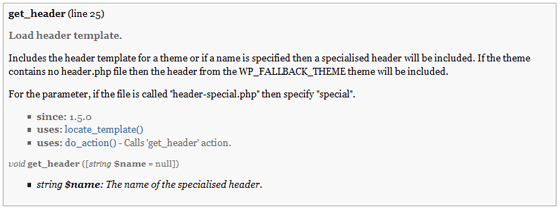
Hope this comes handy somewhere in your development process.
Related: Complete List of WordPress Functions.

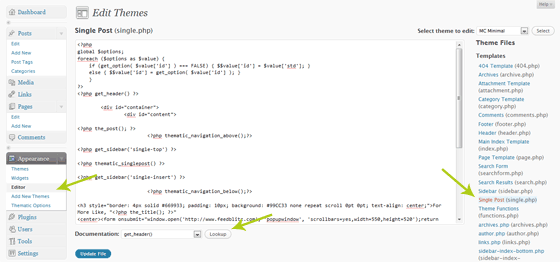





Arun,
You are posting more frequently these day but the depth in the articles you wrote previously (when an article used to hit my reader once in 3-4 days) is not to be seen these days.
I can understand the situation though.
I’m leaving tomorrow, yay..
I am on a mission to see if I can update once a day. Depth wise, hmm, I have had longer posts in the series.
Have a great trip, cameras ready, have fun 🙂
Really i found some useful tips here thanks for sharing 🙂
Thanks for letting me know Rathna, glad here 🙂
Really informative post. Looking forward to reading more about wordpress.