Today I tried out one of the WordPress Plugins of @BinnyVA for a friend of mine, its named Quizzin – A simple, yet feature rich plugin that will help you do quizzes on WordPress Blogs.
This is a quick guide on how to use the Plugin.
Quizzin 101
Once you download and install the plugin, you have a very simple options window:
The check-box on the top is for you to decide if you wish to display all questions on a single page or display one question at a time.
You can choose either not to display the answers at all, or show the results after answering all the questions, or show the answer right after each question is answered (which obviously wouldn’t work if you choose to show all questions in a single page).
To make a quiz, you have to go to the Manage Quiz Page listed under the Tools on the left sidebar. You will get:
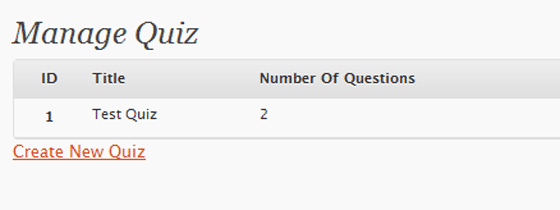
Click on Create New Quiz and you can enter the Name, Description and define how the final screen, i.e. the screen after the quiz is completed, looks like.
The bottom of the page has a list of variables that you could use on the page. For example, any instance of %%SCORE%% would be replaced by the marks scored by the user. Press Save.
Next Screen looks like:
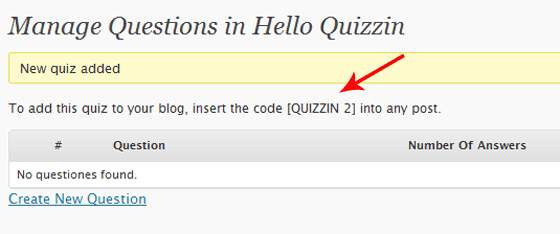
You can add questions to the quiz you just created using the link there. Note the red arrow. To insert the quiz to any page or post, you have to add that short-code, in this case [ QUIZZIN 2 ] to the page or post.
Adding questions is intuitive, you can write the question, and specify answers in the widget below the question editor. Check the radio button on the right of the correct answer as shown:
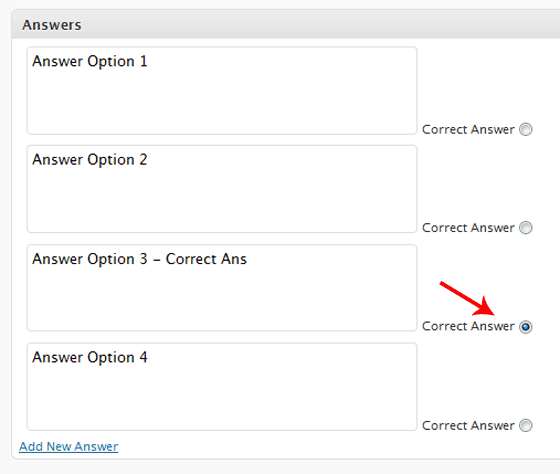
You can add an Explanation for the correct answer as well in a third widget. Well thought out 🙂
Well, if you have a lot of questions, adding one by one manually could take a lot of time. A single page editor to add multiple questions at a time is a feature I like to request.
Once you have all the questions ready, copy paste the short code (example [ QUIZZIN 2 ]) to a post and Publish it. Your Quiz is ready, just like that.
You can take a demo, an interesting WordPress quiz here on the demo page. See how much you score!
Great Work, Binny 🙂
P.S: I am pretty sure that there are other quiz Plugins available, but this plugin serves my need and since its from someone I know from the real world, I am not looking for anything else. But if you know any, you are welcome.

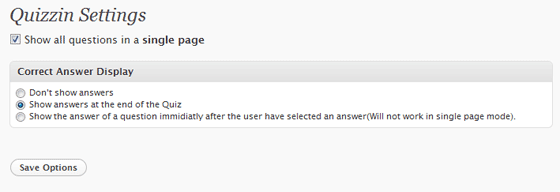





Arun
Thanks for the post.mine question is Since the Plugin is in Beta version Should I try it out or not
Its working perfectly, dont mind the beta label, Binny is awesome, so even beta is good 🙂
Go ahead!
Arun
plugin is really awesome I wonder weather
Is it possible to place the …. show results/show Answer…. button on the top of the post
as well as at the end of the post
That would need some editing of the plugin, give it a shot.
Hi;
Thanks for you present this plugin.
Could you tell us that how can I display the quiz in external web page with the same structure as in WordPress, and another question refers to how can we pick up the result of each quiz.
Is there any php tag or API for using?
cheers
I am not sure if we can do that on an external page, try contacting the author here: http://binnyva.com/
🙂
This Quizzin plug-in is designed to be as easy to use as possible. Quizzes, questions and answers can be added from the admin side.
PLEASE DON’T READ THIS.YOU WILL BE KISSED ON THE NEAREST FRIDAY BY THE LOVER OF YOUR LIFE.NOW YOU’VE STARTED READING THIS.DON’T STOP.THIS SI FREAKY
1.say ur name 10 times
2.say ur mom’s name 5 times
3.say ur crush’s name 3 times
4.paste this to four other quizzes.if u do this ur crush will kiss u on the nearest …….Friday.but if u read this and don’t paste it u will have bad
luck then u will have very bad luck.send this to five quizzes in 143minutes when ur done press F6 and ur crushe’s name will appear in big letters on the screen this is freaky because it will actually work
Question:
1. Does Quizzin have the functionality for a company to signup as a member, which gives access to their employees to complete a lesson and quiz?
2. Will the company receive a report of employee training status? e.g. track employee training
3. Can Quizzin produce a “Certificate of Completion” for each employee after passing test?
Thanks
I dont think Quizzin can do any of these, you should try it out for yourself and maybe add these functionalities. Maybe hire a coder or @binnyva (the maker of Quizzin)
I got wordpress from my school and they just gave me the website and it has nothing to do with installing or downloading it, you do everything online, and I do not get how I am supposed to get Quizzin because I do not have anywhere to download it into.
PLEASE DON’T READY THIS YOU WILL GET KISSED ON THE NEAREST FRIDAY BY THE LOVE OF YOUR LIFE.TOMORROW WILL BE THE BEST DAY OF UR LIFE.HOWEVER IF YOU DON’T POST THIS COMMENT TO AT LEAST 3 QUIZZES YOU WILL DIE WITHIN 2 DAYS.NOW UV STARTED READING THIS DON’T STOP THIS IS SO SCARY.SEND THIS OVER TO 5 QUIZZES IN 143 MINUTES.WHEN UR DONE PRESS F6 AND UR CRUSHES NAME WILL APPEAR ON THE SCREEN IN BIG LETTERS.THIS IS SO SCARY CAUSE IT ACTUALLY WORKS!!!!
This is blowing my mind!
I tried this plugin (and some other similar as well) but the real thing none of them seems to offer is scoreboard. I would like to display automatically updated users’ top scores in a scoreboard (a page or a widget). Can anyone help?
Would it be possible to add a timer to the questions?
The user must see how much time it has to awnser a question. If he or she does not awnser the question within 6 seconds he/she it should automaticly go to the next question. Any programmers willing to help me with this?
first i instal the “Quizzes” plugin and
after Check “Tools > Manage Quiz”
I am getting as given erro..
Pls any one help me.
Warning: require(/home/edomainz/public_html/indiabankexams.com//wp-content/plugins/quizzin/options.php) [function.require]: failed to open stream: No such file or directory in /home/edomainz/public_html/indiabankexams.com/wp-content/plugins/271-update-to-quizzin-by-binny-v-a/quizzin.php on line 40
Fatal error: require() [function.require]: Failed opening required ‘/home/edomainz/public_html/indiabankexams.com//wp-content/plugins/quizzin/options.php’ (include_path=’.:/usr/lib/php:/usr/local/lib/php’) in /home/edomainz/public_html/indiabankexams.com/wp-content/plugins/271-update-to-quizzin-by-binny-v-a/quizzin.php on line 40
Please post your question on the support forum of Binny – http://projects.binnyva.com/forum/forum/quizzin-wordpress-plugin
Hi
Trying to create new Quizzes using the plugin but when I save I get the following message;
Fatal error: Call to a member function add_rewrite_tag() on a non-object in /home/webtest/public_html/wp-includes/taxonomy.php on line 335
Any ideas ?
Please get in touch with Binny over the plugin forum: http://www.bin-co.com/blog/2008/11/quizzin-wordpress-plugin/
Thanks!
Is this plugin support a quiz “widget” for any theme ?? I want to include a quiz question to the sidebar. So please tell if this support.
goog works!..