Earlier as part of the WordPress Optimization Series I had written a tutorial on how to install and use the All In One SEO Plugin. It would give you an idea of how to properly configure the plugin and get better results. Read it here.
The following questions have come-up, I thought its worth sharing: (Questions are great learning opportunities, so keep asking!)
Betty Byrnes asked:
In WP I use the All-In-One-SEO plugin. With it I can re-title each post. Actually, I end up with two titles. Now, I’m not sure I’m going to use the correct terms here, so bear with me…
-One title is in the page header (top of the web page)
-The other title is within the posting.Is this good or bad, or does it matter?
My other question has to do with permalinks and whether to remove unimportant words so that the permalinks are keyword focused. I’ve seen some articles about doing this and I think I’ve even see some plugins that do it automatically.
EX: (original) the-best-patio-dining-in-the-kokomo-area
(change to) dining-in-kokomo or dining-kokomo
Luca also asked:
I have the questions as Betty so I look forward to your next post. Another thing I’m not clear on is with the keywords in the All In One SEO – can they be different that the WordPress tags and which are more important?
Before we start, SEO is a very dynamic concept. What is right today might not be right two years from now. Google and other search engines update their algorithm, and then everything changes.
Again, SEO is a continuing process; it doesn’t start today and end tomorrow. Learn some basics, practice them post after post.
The post Title and the Page Title – Should they be same?
No, they need not be same. And yes, the Title on the Page Header (the meta-title) matters. It should contain the main keywords of the post.
The title of a page is the most important factor of SEO. (Most SEO experts have different ideas on every aspect, but they all agree on this).
In fact, this is the most important feature of the All In One SEO Plugin – The ability to use separate titles for post and page.
The Search Engines take the meta-title, i.e. the title you specify in the All In One SEO Pack and your readers will see the title you specify in the post editor. There lies the clue! Usually, I use a keyword rich title in the All In One SEO pack and a User Friendly Title in the Post editor.
E.g. For this post titled, “SEO-ing your Blog with All In One SEO Plugin and Custom Permalinks”, I used the meta title, “SEO with All In One SEO Plugin and Custom Permalinks”. The first title goes into the feed readers and on the Recent Posts. That’s what the readers would see. When Google index this post it, the meta-title would come up on the results.
If you ask me why I did that, I think the second title is a bit better when it comes up on Google. I am not sure of this, but then, when I see that this post is not getting traffic, I can always come back and change the meta-title again. That’s the beauty of this plugin.
Additional Resources and References:
- Use All In One SEO Plugin to its fullest potential – Tips on maximizing the power of the plugin.
- Podcast Video on How to use All In One SEO Plugin to its fullest Potential – Again from the same author.
- Video Tutorial on Configuring and Basic Usage of All In One SEO Plugin – Basic configuration of All In One SEO Pack.
- FAQ of All In One SEO Plugin – The usual stuff.
Can the Keywords be different from your WordPress tags?
Yes, they can be different and its better if they are different.
The Keywords that you fill in goes into the meta-keywords section in the source code of the page. Google doesn’t take the meta-keywords into consideration, but I think yahoo and other search engines still use them.
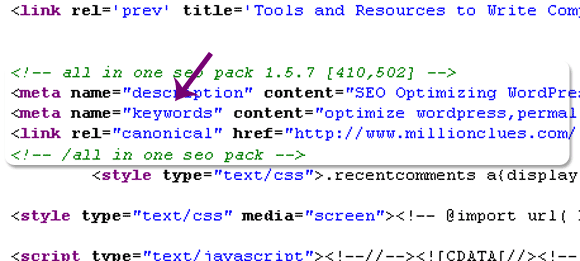
All In One SEO plugin at work
The tags that you use are automatically taken as keywords, so if you specify it in the Keywords section or not, it will be considered. But if you repeat them again in plugin keywords area, the meta keywords would contain two instances of the same keyword, which is not very good.
So try not to repeat the WordPress tags in the keywords.
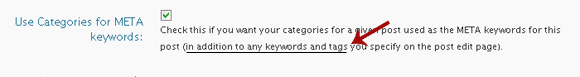
Tags are automatically included as Keywords
E.g. Use keywords from the posts in the keywords section instead of making newer tags. Suppose you have a tag “WordPress” and you do not have a tag “WordPress MU”. When you write a post on WordPress MU, use the tag “WordPress” and in the keywords section enter WordPress MU. So you get the better of two worlds 🙂
Should you keep unimportant words on Permalinks?
I think it’s better to remove the un-important words from the permalink. I think there is something called ‘keyword weight’, so fewer the words in the permalink, the more weight each keyword will have, and hence better performance.
For additional reference, refer to this post on Writing Search Engine Friendly URL’s from Labnol where the author observes how Matt Cutts (of Google) uses permalinks on his posts.
In practice, I try to remove some words but always keeps the slugs reader friendly too. Some would follow links based on what they can read from the link (esp. on twitter).
Note: On Blogger this can be implemented using this hack.
If you need furthur clarifications, feel free to drop in 🙂






GREAT!! Thanks so much this really helps. Plus it’s helpful to see how you actually did it for this posting.
I prefer “reader-friendly” post titles, but have always been puzzled as to how I could make them user friendly and SEO friendly. Your answers are a big help – especially since I use AIO-SEO.
Very much appreciated!
Glad to be of help to you 🙂
I used a free host a tried wordpress. I too had this same doubt about the All in One SEO Pack. Yeah this really helps, great article friend.
Thanks mate 🙂
I think more keywords in URL are useful but only keywords that explain your post not articles(like in, the, on, from, etc).
Am i correct Arun?
I didnt get the question exactly, but removing the common words like “the” “or” and the like is better. Plus dont stuff the link with keywords, do not repeat them over and over. 🙂
Great post… Thanks for this.
Wow, this is a nice post. I’ve been using All-in-One SEO since I started blogging but I just realized that the post title and page title can be different after reading this article. Nice tip. Thanks.
Thanks for dropping in. Good luck with titles. Remember, titles are the most important seo stuff that you can do on a per page basis 🙂
A big thank you for this post. I never knew that adding keywords to all in one seo post settings would mean duplicate keywords. I just checked the page source of my posts and what you say is true. My keywords have been repeated. Thanks for the heads up once more. Editing over 60 posts now would be a daunting task for me so I guess I’ll just have to apply this tip to future blog posts.
I have those duplicate in my first posts too. Learnt from that mistake. Good luck ahead. Thanks for dropping in.
Thanks very much, I have found this extremely nice!
That is so good to hear 🙂
This is a great post, All in one SEO is the must have plugin for every blog which are interested to generate the traffic from search engines.
grear post and it will of great help to beginners. appreiciate your work.
regards,
Arun