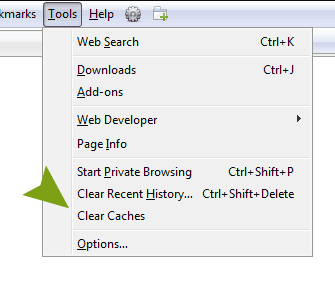 Even after having a massive 4GB RAM, of which a good share is always free, my Firefox used to be slow. Can’t blame it completely; 40+ tabs and a couple of dozens of plugins would make anything slow, but closing down the tabs wouldn’t solve the problem.
Even after having a massive 4GB RAM, of which a good share is always free, my Firefox used to be slow. Can’t blame it completely; 40+ tabs and a couple of dozens of plugins would make anything slow, but closing down the tabs wouldn’t solve the problem.
The easiest way out was restarting Firefox. Restarting is not a big deal, if you have free bandwidth and have the habit of completing everything you started. That doesn’t describe me at all.
Luckily, I stumbled over a amazing plugin called RAMBack.
RAMBack is a simple plugin that does nothing but clear the RAM that’s being used by closed tabs and unused pages. The plugin will add a menu item ‘Clear Caches’ into the Tools menu (see the snapshot). When clicked, it will do its job.
I had been using RAMBack for over a month on FF 3.5.1, so far so good.






That looks really handy. I browse a lot of blogs so this is definitely getting downloaded now.
Same here, Also it clears off the cache after you watch those you tube videos. They are really big in size sometimes.
Hah, Arun you are talking about our Studio 15?
Firefox is always slow to start up. I never used so many addons (and normally not more than 3 tabs open) so I don’t quite experience that slowness while the browser is running. In any case, 35% of the RAM will ALWAYS be in use (see it using a sidebar widget on the desktop).
PS. I was just seeing Dell Vostro notebook (v13) and thought why the hell didn’t I go for this. Its ridiculously thin and stunningly beautiful with all those configs Studio 15 has and yet about 2 thousand rupees lower (There’s just the difference in screen size)
My policy is never to look at the price tags of gadgets once I buy something, that gives peace of mind 😉
Am talking of Dell only, donno how you can manage with three tabs. Three tabs is nothing for FF, it should run smoothly. Am talking about 40+ tabs with videos and live music stuff. The plugin helps a lot 🙂
No I ain’t talking about price alone. The looks of Vostro (the main thing) are damn pretty.. As pretty as the Adamo’s.
When I said not more than 3 tabs you should have understood that Firefox isn’t my first choice browser. Chrome has been my default ever since it’s released (even in Chrome I don’t go over 10 tabs a time)
But 40 tabs at a time is really scary. How do they fit in the bar first of all?
Huh, I just created over 15 tabs in FF and there appeared an arrow mark to move further right. How do you manage all those?
Btw, I heard you have a limited broadband plan (1 GB?), How do you manage live music et al? 🙂
The tabs go over there as a row and you can easily move around with your scroll wheel. Just take the pointer there and move the wheel. Usually I organise the opened tabs, email on the left end, then social media, then the sites that I open up and like that.
Trouble comes when any tab crashes. Unlike Chrome, whole FF will crash if on tab goes wrong.
I moved to the next plan that gives me free download between 2am and 8 am. Downloads movies, videos and music then 😉
Thanks bro for the tool. The same problem was faced by me. But firefox is almost 4X faster when i upgraded my system.
Ooo, System upgrade, Its the 8 core gaming stuff I guess. Way to go 🙂
i’ll try…
Good luck 🙂
Just installed, will check the performance.
even if the task manager wont show much change, you will feel the difference 🙂
Slight change, Arun you changed Theme ?.
Yep, its not complete yet, am customizing this one, when its complete, a post will come up 🙂
Amazing add-on. Having so many tabs open really slows things down after a while and my pc just has 2gb of memory only.
I must have been away for too long. What’s with the change of theme? The site is looking “TOO CLEAN” . LOL
LOL. Its a work in progress right now, will let everyone know when its ready, you are one of the first people to see it 😉
Its good but, why do you think to free your ram when you are not using it for another things? because any operating system have the ability to free unused percentage of ram and run any other application according to our need and its capability.
Thats not the point, if you use FF extensively over hours, you will find that your system acting too slow, no matter how much RAM you have with you. This plugin solves the problem 🙂
wow.. this is awesome..