Microsoft has finally got something right. After Vista and Windows 7 that failed to keep up with the buzz, Microsoft’s new search engine Bing is live!
After playing around with Bing, I felt that Bing is a bit more intelligent than Google. Though the search results are pretty much comparable, so much thought has been put into the presentation and navigation.
Besides the basic Search, Bing comes with some great features. Here are some cool stuffs worth trying out.
Will Bing Change the way you search?
Snippets From within Search Results
When you hover over any search result, a small bar with a bubble appears. Hover over the bubble to get a preview of the landing page and links to relevant pages on the site.
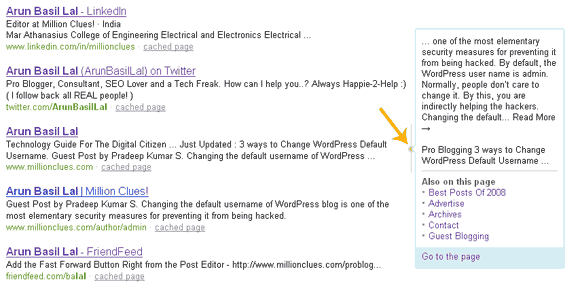
Hover over Search Results and Preview Results
Search Images Like never before
Bing image search is so intelligent that it can differentiate between a photograph and an illustration. The similar images link that pops up when you hover over any image brings you closely similar related images.
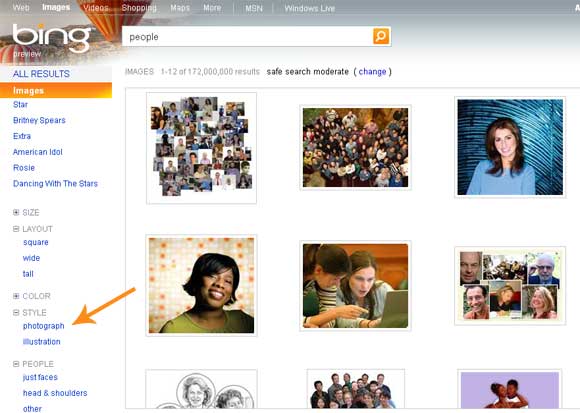
Bing Image Search Options

Similar Images in Bing
Track Celebrities with Bing xRank
Bing xRank is like Google Trends for Celebrities. Based on the queries from Bing users, the search engine will track popular people, and rank them. xRank is a one-stop info box about the person. News results, Image results, Video results are presented along with Biography, and other relevant links to digg more. Read more about xRank.
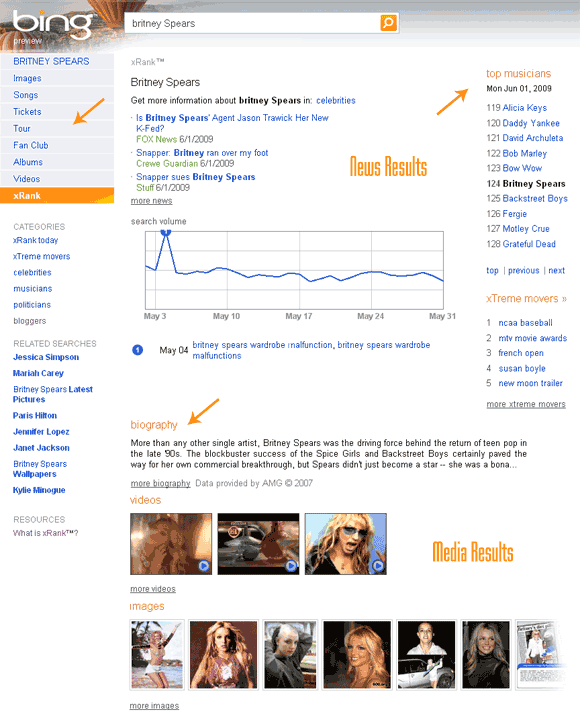
Bing xRank Results for Britney Spears
Watch Video Previews within Search Results
Search for a Video and watch previews of the videos from within the search results page by hovering over each video. For a video Zonker, Bing Video Search is gonna save a lot of time. Try it out.
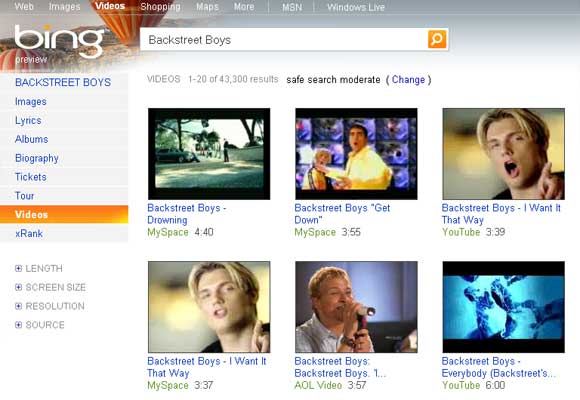
Bing Video Search - Watch Videos Inline
Bing Webmaster Center – Submit your sitemap
Bing is definitely gonna catchup, all the optimizations we used to use for Google will now have to be done for Bing too. Start off early by submitting your site to Bing Webmaster Center.
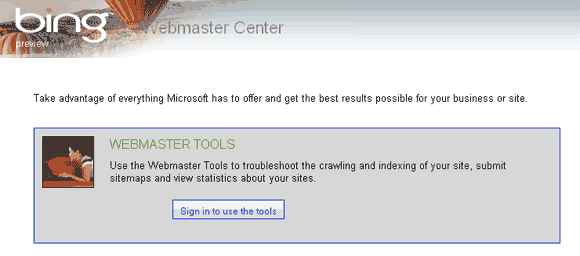
Bing Webmaster Center
Bing Sounds Promising…
So far, Bing looks like a Google killer. Anyway, after a series of setbacks with crappy Windows Vista and a bunch of useless software’s, Microsoft must be glad with their new product. Finally, persistence pays off!
Did you like Bing? 🙂






Bing is cool Arun. You know what, it already brought nearly 400 visitors to my site which Live.com never did.
One question, the first pic in this post, how did you capture that screenshot when that mini snippet appeared on the right side? What plugin do you use in FF?
Hey, 400 visits already..? Thats cool, I had some 55 visits from Bing today, its catching up 🙂
I didnt use a plugin to do that, just hovered over the bubble and pressed Print Screen, thats all 🙂
Nice Search Engine buddy !
But, what will Microsoft do with MSN search engine ? 😉
I think once Bing is ready and is out of Beta, MS would use Bing as their primary search engine. I read it somewhere.
What’s Microsoft search engine? I guess its Live.com
Just type live.com and see what happens.
Sri, MS had announced that once Bing is live, they would make it their official search engine. I tried live.com, MS is keeping their word 🙂
Yes I agree with all the new innovative ideas ,specially the way they show image search results,category arrangement for results,video preview . But have you noticed the number of results coming for the searches are low ,in some case very lower comparing to the giant Google. And the background wall paper image is a factor to make it slow in slower connection. As usual Microsoft Offers more functional but more hardware hunger solution. Google is the best for speed and accuracy !
I read the Bing documentation and they claim that the background images wouldn’t affect slow connections. The page is designed so that the search box loads first, and a user can start searching even if rest of things haven’t loaded. I think the images are loaded inline, so it doesn’t keep the browser waiting.
And of course there is an option to turn images off completely. Yea, Google is great, but Bing will be a great competition for them anyway. I already have visits from Bing, its catching up fast 🙂
These days many people have fast connections and when they have it, they would look for functionality rather than mere results..
I hadnt noticed the number of results, ya its really low. But I have never went past the 10th page, so anything more than the 100th result is a waste. IMHO 🙂
Hey dear friend,
you are right ,the wall paper doesn’t consuming time of loading search box , but for an average user ,he will wait until it loads.
Still internet connections speed are not good in so many countries ,here in Malaysia I am using 3G wireless Internet ,which sucks many times. slower than dialup connection some times. From Work place and house I checked the Bing and found it is slower than google.
Lower results mean for some searches where google gives 10 pages ,bing gives 1 page. dont search turkey as they advertised . try to search some local company ,local product both in google and bing. hopefully bing will increase .
I am sure Bing is gonna catch up. Every one is in praise of Bing, when the whole of Blogosphere loves it, its definitely good 🙂
But as you said, a normal user would wait till the images load. Point there..
Speeds are low even here. At times the Broadband is like snail mail. Takes a long time to connect and disconnects often..
Hope for the best, submit your site to Bing anyway 🙂
👍
It’s looking cool but most of features and webpage layout is similar to Google. why Microsoft copying Google?
Lol, no one can copyright a design as such I think, anyway Google and Bing run on different algorithms, so they cannot be called copies. Ya some features look similar, maybe MS wanted to make sure that the Googlers feel comfy with Bing 🙂
Great post.
I will try submitting in bing. THanks for that link as well.
Hey! Submit yours and you will see traffic, I have had almost 80 visits today! Bing is definitely going to be a Google Killer. Lets see.. 🙂
Hey Bing got a cool webmasters service ! 🙂
I find it better than Google in Backlinks displaying feature !
You said it, the Google Webmasters thingy is not updated. It doesn’t show my site links yet. but the new interface of Google webmasters looks even better.
It seems that Bing is more “featuristic” than google. I liked it.
I was almost getting bored with Google search. the same old pages. Here we have something new to look at. “Featuristic – Bing definitely is!”
they cannot be called copies. Ya some features look similar, maybe MS wanted to make sure that the Googlers feel comfy with Bing
Bing is definitely better in some aspects, especially for song and video search.
Using the Xrank feature, I’ve come across some serious flaws. Take a look at the link results generated for Alan Jackson. Many of them refer to Michael Jackson or Peter Jackson or Alan Tonelson or who knows what. This is only one celebrity, trust me there are a lot more.
Is this how Microsoft determines celebrity ranking? How can you honestly think we can trust Microsoft’s ranking of celebrities? Or anything else for that matter.
I think we should put it this way. Use it if it works for you, else dont use it.
MS needed something to spice up stuffs, maybe Xrank is a half baked cake. lol
I use both Bing and Google search engine and i dont see much difference in their search results. I use google for searching hard to find academic topics and Bing for general search.
Bing is excellent for Video search, for everything else, Google wins.
For academic search, you might wanna try this: http://education-portal.com/articles/20_of_the_Best_Search_Engines_for_Students.html