The easiest way to find the Post ID, Page ID or Product ID in WordPress is to hover over the post in WordPress admin and check the link.
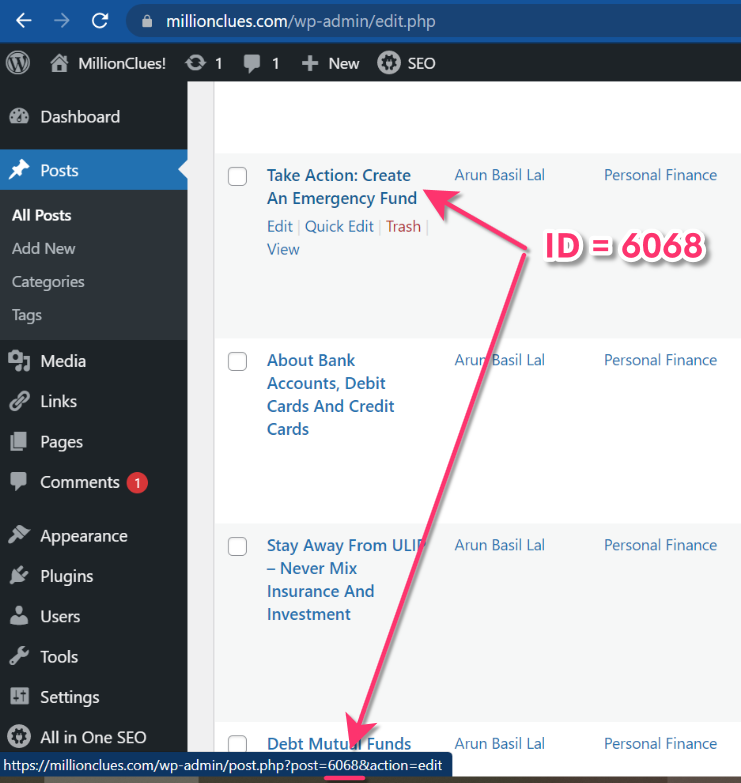
The number after post= and before & is the post ID.
You can also find this in the address bar of your browser when you open the post to edit.
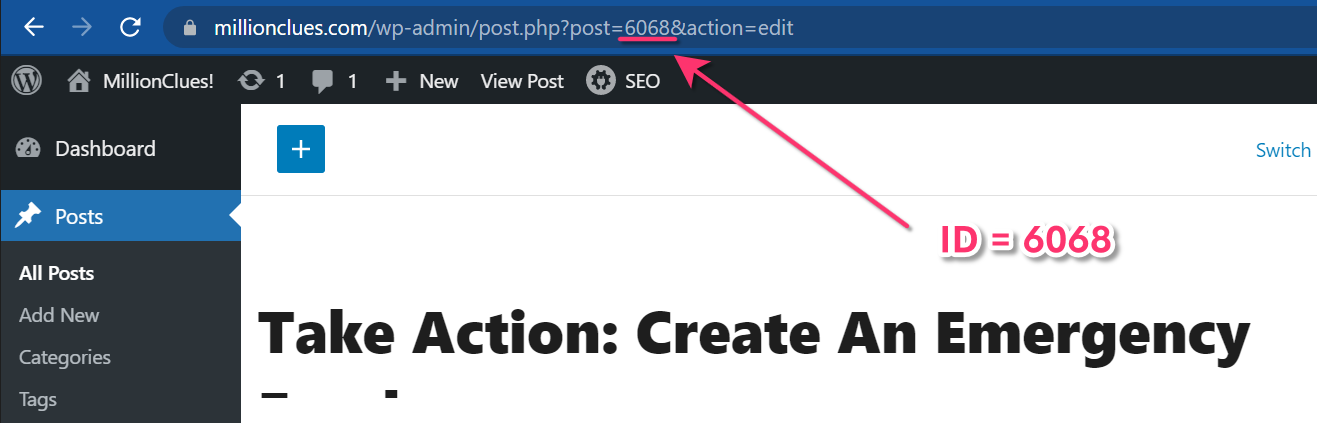
Hope that helps.






Leave a Reply