The Need was simple. I wanted a solution to share screenshots as fast as I could. When I moved on the Windows 7 earlier this year (yeah yeah, am a century behind everyone), it came with the snipping tool and it is good.
But not good enough. It couldn’t annotate, plus you needed to find a place to upload it. I use twitpic to upload and share photos, but the I have to bother about which photos are private and which are not.
I found the perfect solution. Awesome Screenshot.
Awesome Screenshot is available as a addon for Firefox, Chrome and Safari. It stays on the browser as a neat icon and you have a quick and easy menu. Either Capture the whole page (yes, that is available!) or Capture the Visible area.
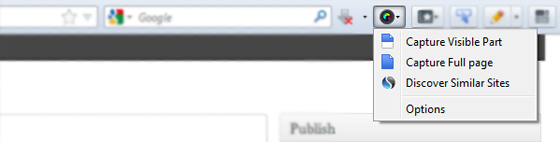
Awesome Screenshot Browser Menu
Choose any of those and the capture opens up in a new tab with lots of handy tools:
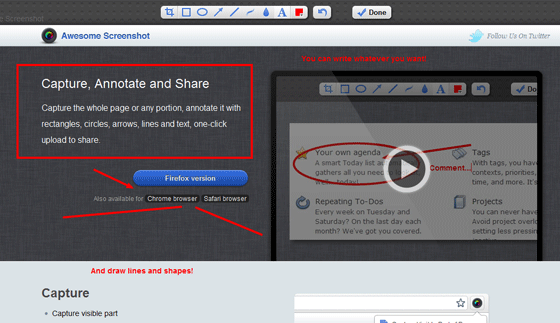
Capture Options. Crop, Annotate, Add Shapes
And when you are done, save it to your hard disc, or temporarily online or on Diigo if you have an account there. (Would love to see integration with some more free services):
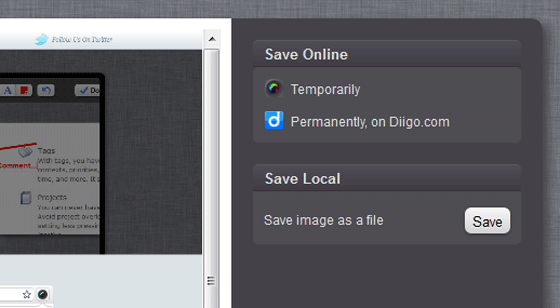
Save On Your PC, or Temporarily Online or Permanently on Diigo
I find the temporary save particularly useful. Take a screenshot, do your thing, save it temporarily, get the shortlink (automatically generated) and then share it where you want to.
Here is a sample upload: http://awesomescreenshot.com/0456u0v81
Does the job, and is awesome! What do you use?






Been a regular user of Awesome Screenshot since long. Very helpful it is.
And you never told me about it. Not fair 😛
Thank you very much…I was searching for such tool to get me full screenshot of my website 🙂
I am using fireshot for firefox from some days. Allows me to add text, arrows and images. Captures the whole screen or part and edit it then and there. Can save the image upload it or tweet it. However doesn’t work in chrome. Will try this awesome thing. Thanks
Hey George, this works on Chrome as well. But it works best on Firefox 🙂