For about two years starting February 2011, I was the CEO of a startup that I co-founded with a few of my friends.
We were primarily created web portals and published content. We owned quite a lot of web properties and as part of improving the rankings, we had an in house team just to publish guest blogs.
One of the biggest challenges in guest blogging is finding blogs to write on and the back and forth email communication with the author. This process is heavily time consuming.
To streamline this process we used a bunch of free and paid guest blogging communities. Most of them had crappy design with low quality blogs. I knew I could do it better.
I documented the challenges and the improvements I could think of. Since my primary focus was my startup, I hired a developer to help me design the basic framework.
Time Passed. Life Went On.
My startup kept me busy and the project never took off. Years later when I had the time to go back to it, Google was penalizing guest blogging networks.
I knew it was too late now.
But since I am compulsively obsessed about having to start everything I finish, years later I sat down and finished the project. As a learning experiment.
How It Works
The idea was fairly simple and not at all original. Like every other blogging network out there, this one was also a marketplace for articles.
Everything starts by a guest blogger submitting an article to the network. I stripped down the default WordPress editor and made it look nice and simple.
Extracts of the submitted articles and the links contained are shown to everyone on the network. When someone is interested they can ‘Request to publish the article’.
Authors will get a notification for a request. They can choose to accept a request or decline it.
Once a request is approved, the article is shown in full to the person who requested it. They can then publish it on their website and submit the LIVE URL, which is then sent to the original article author.
Quick Video Tour
Here is a quick video tour of the website.
Live Website
The project is temporarily hosted here. If you click the link and do not see something like the screenshot as seen below, then I have taken it down.
While it is up, if you wish to login and see the back-end, please get in touch for a demo account.
Features I am Most Proud Of
I suggest that you watch the video to get an idea of what I am talking about here.
- I was able to seamlessly integrate the WordPress front-end with the back-end. This involved theming the backend to match the design of the front-end.
- Developing the notifications area where all the messages and notices relevant to the user is displayed.
- Developing a custom login screen was quite challenging and quite rewarding.
Adaptations And Further Development
I hate to see all the work done on this go to waste. The base plugin that hosts most of the functionality is hosted here on GitHub.
I would be happy to assist if you have any questions, or you can hire me to do it for you.

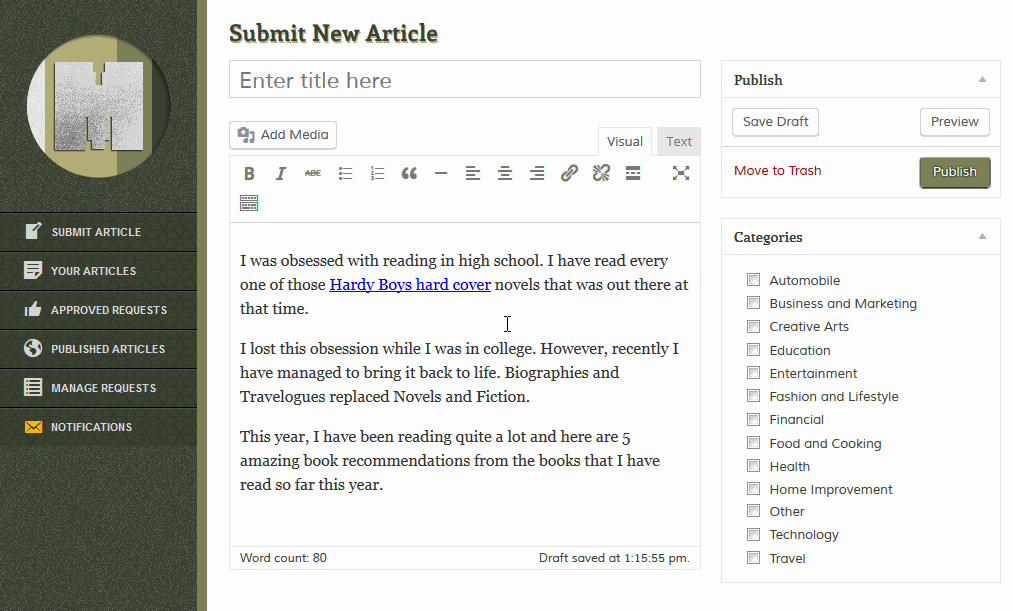
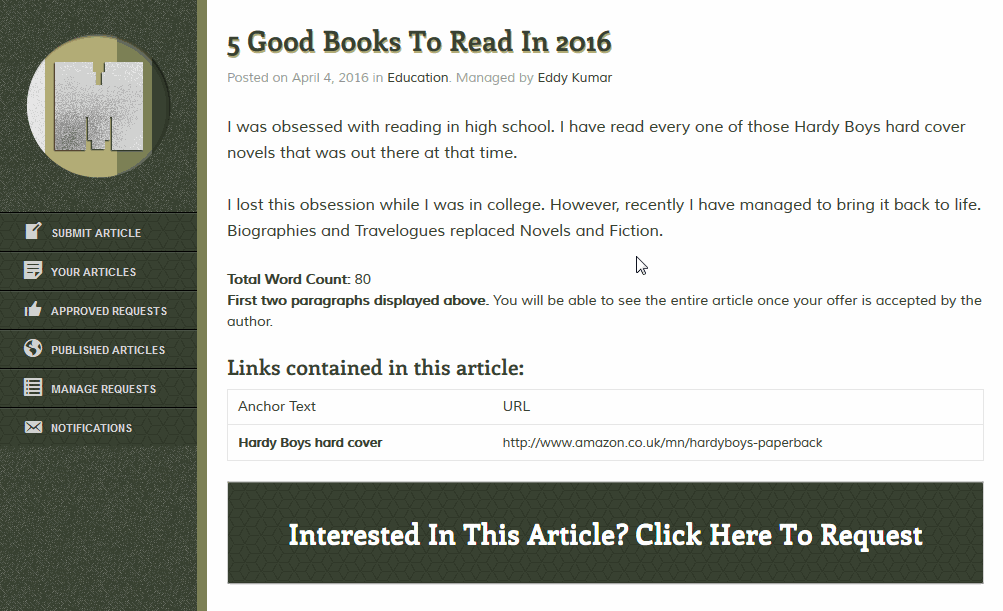
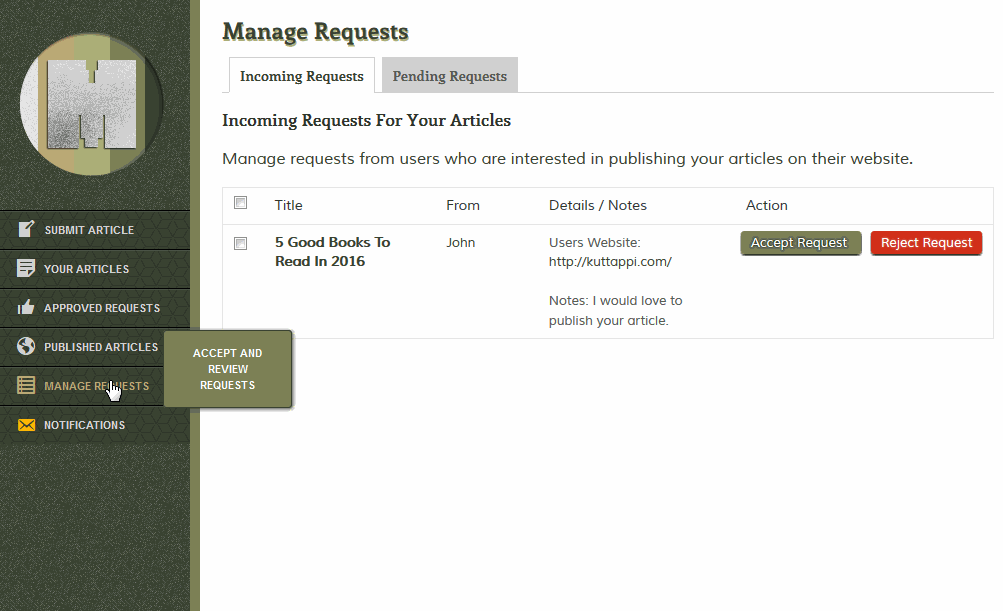
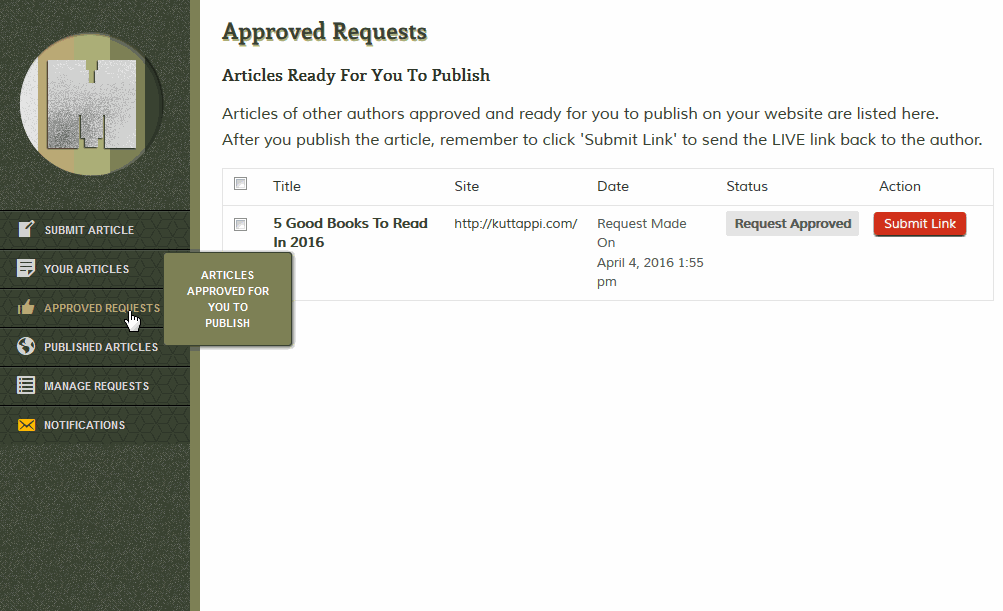
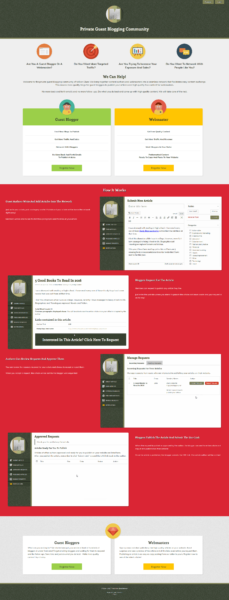





nice post sir. thank you for sharing and keep go work
Glad to hear that Abhi 🙂