![]() I am a big fan of the r/AMA and r/AskReddit sub Reddits. In an effort to have one of my own, recently I made an Ask Me Anything page on my travel journal.
I am a big fan of the r/AMA and r/AskReddit sub Reddits. In an effort to have one of my own, recently I made an Ask Me Anything page on my travel journal.
I have packaged that into a nice little plugin so that more folks like me can easily create their own AMA page.
Ask Me Anything Anonymously Plugin for WordPress.
The Ask Me Anything (AMA) plugin lets you add a form on your website where users can ask you questions anonymously. Questions are saved as WordPress comments to the post and can be replied to in WordPress Admin > Comments.
Usage
The plugin uses a shortcode to generate the AMA form. Install the plugin and use following shortcode:
[askmeanythingpeople]
Since the plugin saves questions as WordPress comments, if the shortcode is not used within a page or a post (e.g. on the sidebar), the page ID must be specified in the shortcode using the post_or_page_id attribute.
For example, if you have your AMA form on the page with ID 123 and if you want to display the five most recent questions and answers on the sidebar, this is the shortcode to use:
[askmeanythingpeople post_or_page_id="123" questions_per_page="5" show_question_box="false" show_navigation="false"]
By setting show_question_box and show_navigation as false, the question box and navigation are hidden from display on the sidebar and the shortcode just displays the five most recent questions and their answers.
I have added a shortcode generator to easily customize the 20 optional attributes of the shortcode. You will find this in Tools > Ask Me Anything once you activate the plugin.
Here is a screenshot of the shortcode generator. You can see all the options that you can customize:
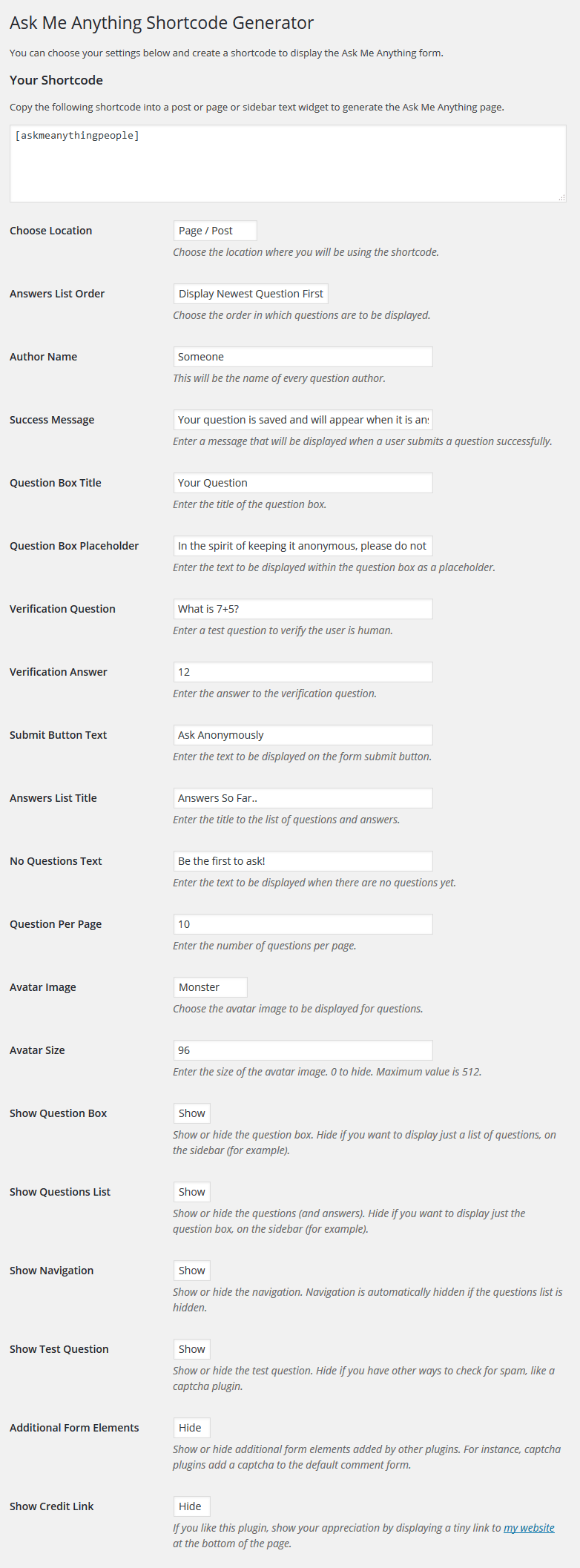
Ask Me Anything Shortcode Generator in Tools > Ask Me Anything.
If you prefer to customize the shortcode manually, here is a complete list of attributes and their default values:
post_or_page_id="0"
latest_first="true"
anonymous_name="Someone"
success_text="Your question is saved and will appear when it is answered."
question_box_title="Your Question"
placeholder="In the spirit of keeping it anonymous please do not leave any personal information."
test_question="What is 7+5?"
test_answer="12"
ask_button_text="Ask Anonymously"
answer_list_title="Answers So Far.."
no_answers_text="Be the first to ask!"
questions_per_page="10"
avatar="monsterid"
avatar_size="96"
show_question_box="true"
show_answers="true"
show_navigation="true"
show_test_question="true"
show_do_action="false"
give_thanks="false"
Plugin Features
- Questions and answers are WordPress comments. New database tables are not created.
- Fully customizable using 20 shortcode attributes.
- Easy to use shortcode generator in Tools > Ask Me Anything.
- Compatible with most themes out of the box since it mostly uses WordPress default styles.
- Proper CSS ID’s and classes to easily style if necessary.
- Simple and effective spam/bot check via a test question. Test question can be customized.
- Multisite compatible.
- Translation ready.
Download
The plugin is hosted in the WordPress plugin directory and can be downloaded there. If you like the plugin, please give it a 5 star rating as well.






Dear Arun,
Thank you for the Ask Me Anything Anonymously Plugin for WordPress. However I am facing issues with it. I tried integrating it on my website at http://gurgaonmoms.com/2016/04/21/ask-anonymous/. However it keeps throwing error message ‘Error: The entered text did not match the captcha image. Use your browsers back button and try again.’ I have also checked the plugin settings. Everything is fine. Pl help
Hey Neela,
I noticed that you are using a custom plugin that adds a capthca to your comment form. The plugin uses the comment form. Is there a way to disable that for the specific post? Can you tell me which plugin you are using?
The Ask Me Anything plugin does not uses a captcha.
Since I figured everyone who uses a spam captcha plugin like you would run into this trouble, I have added two new attributes.
Please update the plugin to 1.01 and use:
[askmeanythingpeople show_test_question="false" show_do_action="true"]That will hide the test question box and show your captcha’s.
Hope that helps.
Hi,
Can I add in an additional fields such as an email address and a name to this?
So if a customer or someone commenting wanted to be emailed the response they could receive the response?
MUCH like what you have below on your form. How do I add this in?
What I have below is the normal WordPress comments form. The plugin is meant for anonymity. However, I will consider this as a feature in future updates.
Hey Arun,
hey arun, I downloaded your ask annonymously plugin which was working well, however it hasn’t been updated in 9 months and now states that ‘comments are closed for this section’ when posting a question. Is there any way in which the plugin or version can be updated so it can be compatible with my version of wordpress?
Thanks
Hey Tamika, I personally use the plugin here: http://kuttappi.com/ask/ and is still valid with the current version of WordPress. I will do an update in the repository, but there is nothing to worry.