Few months back I had written a tutorial on how to automatically set image Title, Caption, Description and Alt Text from the filename of the image.
This works by hooking onto the add_attachment hook which is fired when a new image is uploaded. Which means that only new uploads will be affected and the existing files in your media library will see no chance.
But what if you want to update attributes of existing images? Well, someone has to go and update each image one by one. Since doing this manually can break your soul, here is a plugin that will do it for you.
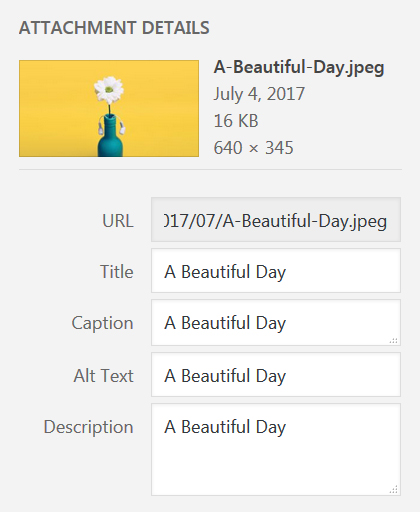
Auto Image Attributes
Bulk Update Image Attributes In WordPress
AIAFFWBU automatically add image attributes for both NEW uploads and EXISTING IMAGES in the media library.
This is what the settings page for Ver 1.1 looks like.
The settings page can be accessed in WordPress Admin > Settings > Image Attributes. As you can see above, in the settings page you can select individual attributes for new uploads.
Please note that, in ver 1.1 the bulk updater will update ALL the attributes from the image filename and IGNORES the settings for new uploads.
Running The Bulk Updater
The bulk updater is the highlight of this plugin. Here is the bulk updater in action.
The updater starts by counting all the images in the media library. Then it updates the oldest upload first.
The progress is saved so that even if the update process is intercepted in between (by closing the browser window for instance), you can resume by returning to the settings page later. This is useful for websites with thousands of images.
If you want to start over again from the beginning, use the ‘Reset Counter’ button to reset the internal counter of the plugin.
IMPORTANT: Actions of the bulk updater cannot be reversed. Take a database backup before you proceed. My favorite plugin for database backup is the WP-DBManager.
Use the following links to read the description and download the latest version. If you find it useful, please give it a 5 star rating. Thank you!
Read Latest Description And Download | Plugin Support
Image Attributes Pro
I have recently released a pro-addon which gives you total control over the bulk updater – Image Attributes Pro
With Image Attributes Pro you can bulk update WordPress image attributes in one click. You can choose your Alt text, Image title, Caption and description from either image filename or the post title.
There are options to conditionally update image alt text and title only when they aren’t sent yet. See screenshots and find out all that the plugin can do.

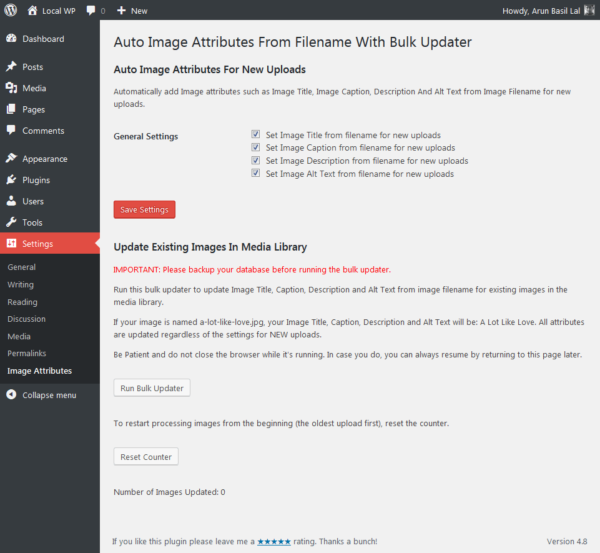
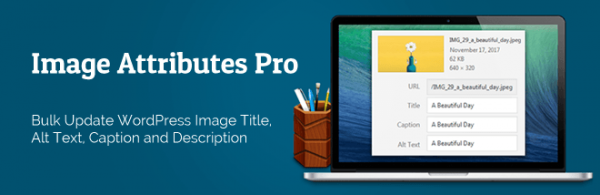





Thanks been looking for this exact function. Can the bulk updater be applied selectively. Eg. Bulk update Alt & Title tags, while leaving out “Captions”; as captions will disrupt the sites design.
Hey Donald,
Thanks for checking out my plugin. Right now the bulk updater updates everything as you pointed out. Hopefully the next release will include some options to selectively update attributes.
In the meantime, if you do not mind fiddling with some code, this discussion will help you: https://wordpress.org/support/topic/bulk-updater-does-not-respect-settings/
Regards,