We see a lot of shortening services around and there are many free tools that will help you create one on your domain.
The logic is simple, there is a database, there is a long url and an associated short url. When someone access the short url, the long url is fetched from the database and the user is redirected.
If you are on WordPress you wont need any of those. Inherently, every post can be queried from the database using its post ID. For instance, this link and this link point to the same post.
Your short urls for all your WordPress post will be in the following format:
yourdomain.com/?p=POST_ID
To find the POST_ID of a post, just go to your Posts > Edit Page in WordPress Admin and hover over the title of the post and check the link on the status bar. The last number that you see is the POST_ID of the corresponding post. See the image:

Now with this knowledge you could create your own Retweet Button’s and use the link in Twitter 🙂

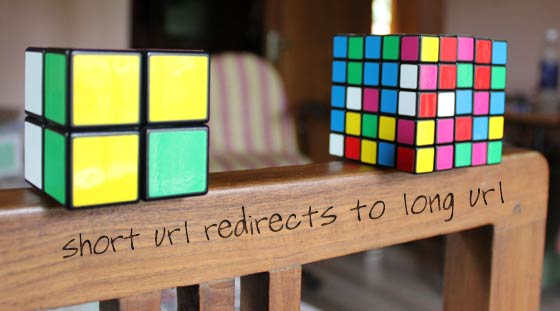





Oops.. I thought something really shorter than that is what you are talking about 😛
I wrote this as a reply to a discussion I saw on Facebook, didn’t think that there would be people who didn’t even knew this 😉
Whoa… Those are eastsheen cubes, am I right?
I personally use Meta refresh for redirection 🙂
yeap, eastsheen cubes, from ebay 🙂
I never thought about this mate. Now i can use my domain’s short URL in tweets. Thanks for sharing this tip mate.
This is not a good feature :(.
I knew this , but you know , every time i delete that specific post , and create new one
you get different url . The order is not maintained 🙁 by the way , i thought free short url like domain.com/abcd 😛
For those who are disappointed with the solution,
http://kovshenin.com/wordpress/plugins/twitter-friendly-links/
Nice & Easy!
Good post, Arun.
Even better is the self-clicked photo. 🙂
Have you not heard of wp.me yet? It is WordPress’ own shortlink service, only for wp blogs. It was released with version 2.7.
You can located it just under the title of your post when you are editing it, next to the permalink. There is a button called “Get Shortlink” which will, when clicked, open a notification box with a shortlink like this: wp.me/pBZKD-3V
To find out more, it is best to read this post from Matt http://wp.me/sf2B5-shorten
This is great for Twitter! And the best thing is that all wp.me links will link to wordpress blog posts. Never to malware sites or other security-compromising websites.
Nice article !!
also check out the new google link shortner launched recently : http://orangecopper.com/blog/google-launched-google-url-shortner-called-goo-gl
cheers
Josh
This is good but what it would not hold if your domain URL itself is pretty long! What’s the character limit on these twitter or bit.ly short urls?
short url is very useful…thanks for the post…