Though I have a typing speed of 60+ wpm, it used to take an average of 3 hours to write a post. 3 hours is the time some people take to write pillar posts.
I knew I had to write faster and write more, but I wanted to maintain the quality per post. So loose posts was not an option. Instead I did the following changes to my style, you can use some of these.
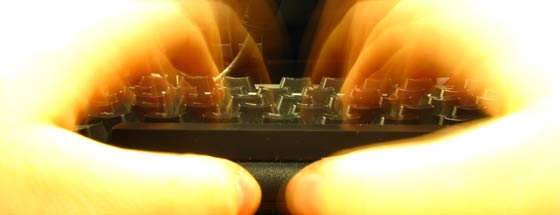
Blogging Faster, Blogging Better
1. Moved to a ‘custom-field free’ theme
The StudioPress Church theme I was using had two custom fields to be set for the thumbnail images on the homepage to work. I wasn’t using the Featured Image gallery, If I had, that would be three custom fields.
Finding the thumbnail image, uploading it separately, and setting the custom field would take about 10 minutes.
The current theme has no custom fields, so I save 10 minutes.
Related: How to Use Custom Fields, a complete tutorial with examples.
2. Do the Background ‘Chores’ before you start
Background activities of writing a post includes setting categories, tags, keywords for All-In-One SEO plugin, etc.
I set these stuffs before I start, so it gives me a feeling as if I have made good progress. Only the All-In-One SEO pack description and Excerpt is left to the end.
Related: Solving the Category vs. Tag dilemma, how to choose between them.
3. Learnt to Separate Writing and Editing
I have always heard that writing is not equal to editing and they are two separate things. But its really hard to resist editing when you see those red underlines in your draft.
If you do that, you will probably loose the flow of words as it used to with me. Try not the hit the backspace while you write, just keep it coming.
For a start, never use the mouse while writing. Disconnect it from your computer
Not using the backspace key is going to be really hard, esp. if you know touch typing. I practiced it by typing without looking at the screen. Just look somewhere away or just close your eyes and type.
Speed will increase dramatically.
4. Start Writing with what you have
My old style of writing the post started with the title, then came the intro and then the main body. Even though the intro is small, it would take much longer, because we know that an attractive intro will pull in readers.
Mostly, the intro will have to be modified towards the end of the post.
Now, I start writing with the main body of the post. Intro, title and everything can wait to the end. Saves a ton of time.
5. Images are important, but not very
I used to spend about 20 minutes searching for the perfect image, not any more. Images are good if you have time, if not, I believe a not-so-perfect image will also sever the purpose. What do you think?
Related: Where to find cool Images for Blogging
6. Organize with Mind Maps
I was a big fan of paper and pencil to write and store post ideas. I have a box full of paper slips of post ideas now. Its messed up and inefficient.
Now, I use FreeMind to prepare all of my posts, it helps to organize the points and see things clearly. Helps a lot.
Related: 9 Ways How FreeMind Help you Work Better
7. Have a Time Table to Blog
Having a definite time of the day to write is a good idea. It prepares yourself for the process mentally. Somehow, when I have this time table, I am getting time to blog daily.
8. F11 – The Magic Button
I used to get distracted to other stuffs like Twitter, Chat etc. while writing. Close down Twitter and Chat while you blog. Put on some soothing music.
Since I work on Firefox, I press F11, that makes the page full screen. Its an easy way to say ‘No’ to all those distractions.
Statistics:
I used a timer to track time I spent on this post.
- Time Spent on Background Chores: 3 minutes.
- Time spent writing this post: 17:25 minutes.
- Time spent on Editing: 25 minutes.
- Total Time: 45 minutes approx.
That’s a cut down by 75%. Wow!
How about you?
How much time do you spend per post? Have you ever tried anything similar?
Hope you make good use of it. Happy Blogging.






One of the things that I hate is when I have just finished writing my article, only to realise I still have to tag and fill in all the All-In-One-SEO plugin info. So I love your tip about doing these first.
We share something in common, tags + Cats + All in one SEO + Filling Custom Fields + Images. They took as much time as I used to spend on posts. So even after writing a post, I have just reached 50%. Not anymore.
Glad you love it 🙂
That was really awesome & i’ll try my best to create an efficient timetable to manage time b’coz everyday I try hard to get some time to write posts and finally I end up with no new post on my blog due insufficient time.
I think creating an timetable will surely help to write posts.
I was just like you, and for that, I didnt blog much during Nov through January. Good luck 🙂
Really great tips. Will surely try to implement them next time!! Usually i take an hour for a Blog post but after reading this i’m sure it will cut down and save a lot of time…
Ooh, already you take just an hour, now its gonna be like 2 posts an hour? lol. Good to see you here buddy 🙂
Bro, I know how you would have experienced with your previous theme (Too bad I’m using it right now) ! ! 😛
And you are regularly posting articles.. that too good and researched articles.. College over kya? 😀
Lol, college not yet over, am competing with myself to see if its possible. Change your theme buds, there are lots of cool themes there 🙂
Good tips! Really good for someone busy like me.
However, I think it would be better to do #2 at end. SEO etc. are done best when done after writing the post. Many times, I have found the post very different from what I had in mind at start and need to change meta info accordingly!
Usually, I have the post keywords ready before I start writing, so it works fine for me here when I do the meta keywords first 🙂
This makes a really good checklist to help blogging.
Interesting to look at your timings – I can take a very long time actually writing, researching and HATE all the yada yada of the All In One, and tags and…
but editing is a breeze.
I love it and do it fast
And if I edit something twice – going back the following day – I can double the quality of the piece.
More like this please!
Good to see you back Alex. Pleasure 🙂
Those were some great tips. One nice tip regarding point no.2, you need to fill only the excerpt field…AIOSEO generates descriptions from it automatically. You don’t need to fill both the fields.
I like my descriptions separate from Excerpts. Excerpts come up in the category pages, while description comes on Google (sometimes).
I came to know the importance of good writing through this post. Actually I was searching for these kinds of stuff.
Very useful, thanks.
Glad here pramod 🙂
Nice tips!
thanks a lot buddy for the wonderful tips….loved the disconnecting the mouse tip…i do spend a lot of time editing while writing the post
Also try turning off the monitor, it works!
I use the F11 key and usually separate writing and editing. But as a whole, I take pretty much time finishing every post.
Earlier I used the Windows Live Writer to write posts. It helped to concentrate on the content we are writing, rather than on the tiny tidbits of WordPress’s Add Post interface. It was very cool and helped me write fast. Miss it since I moved to Linux.